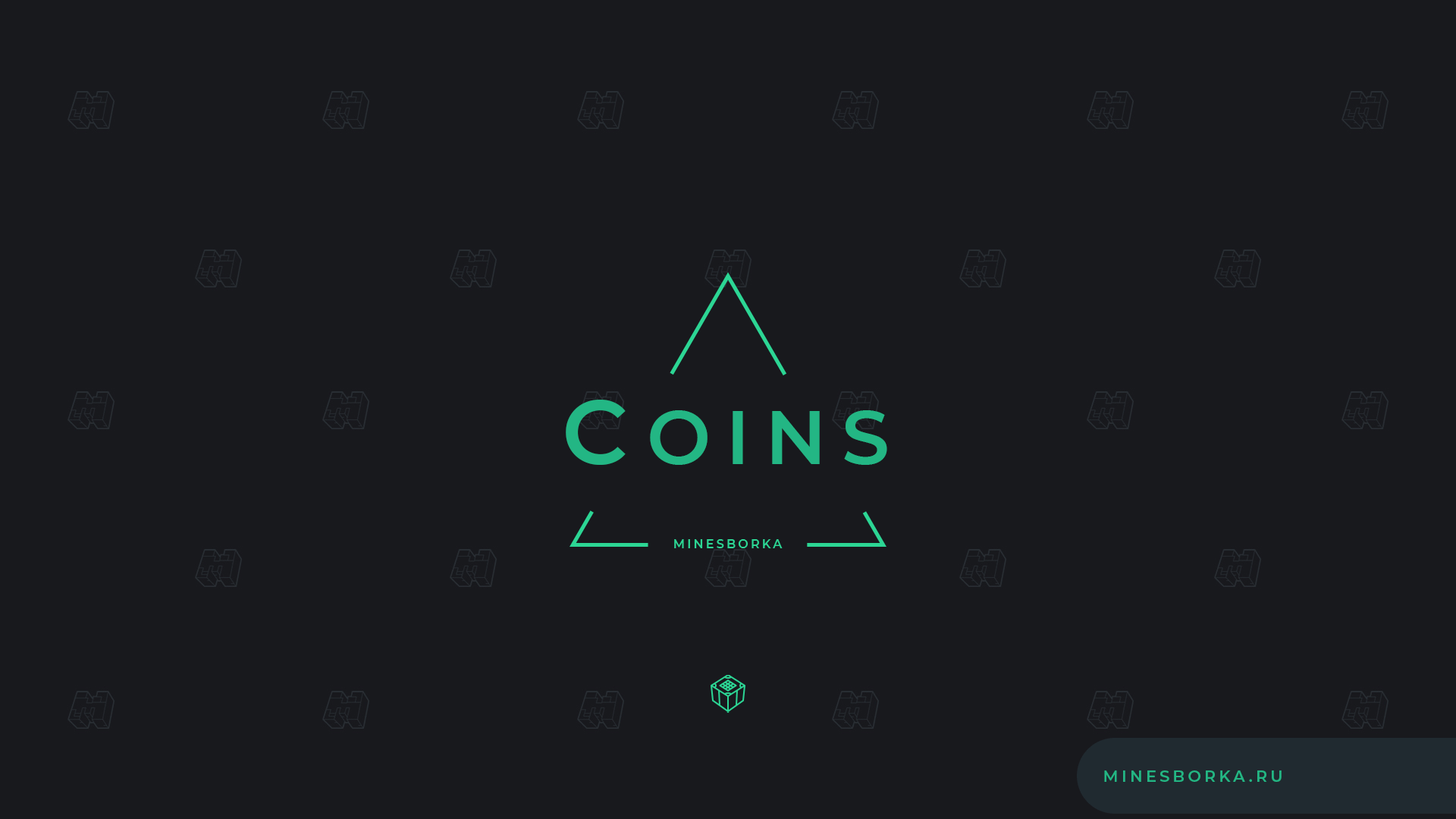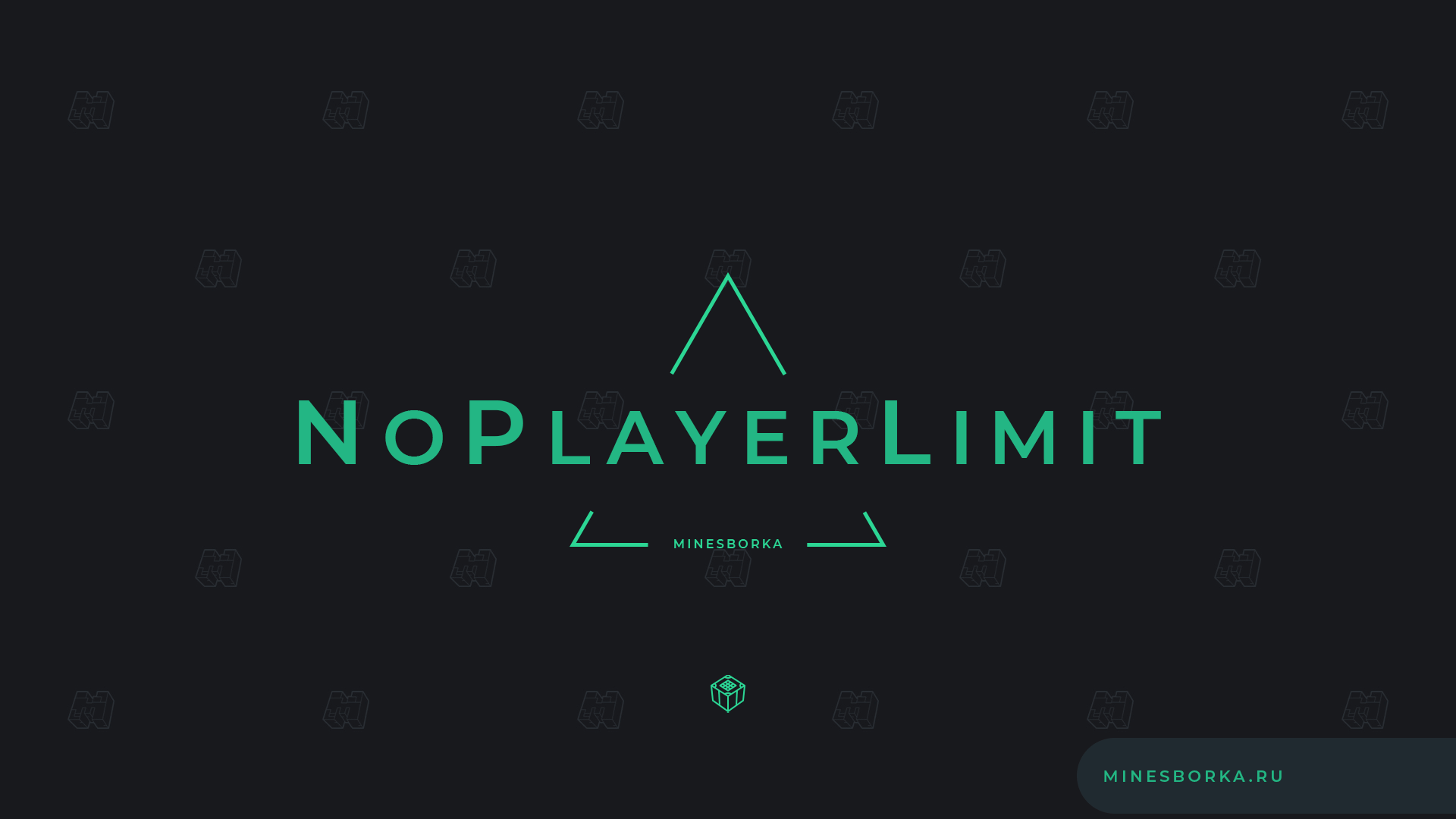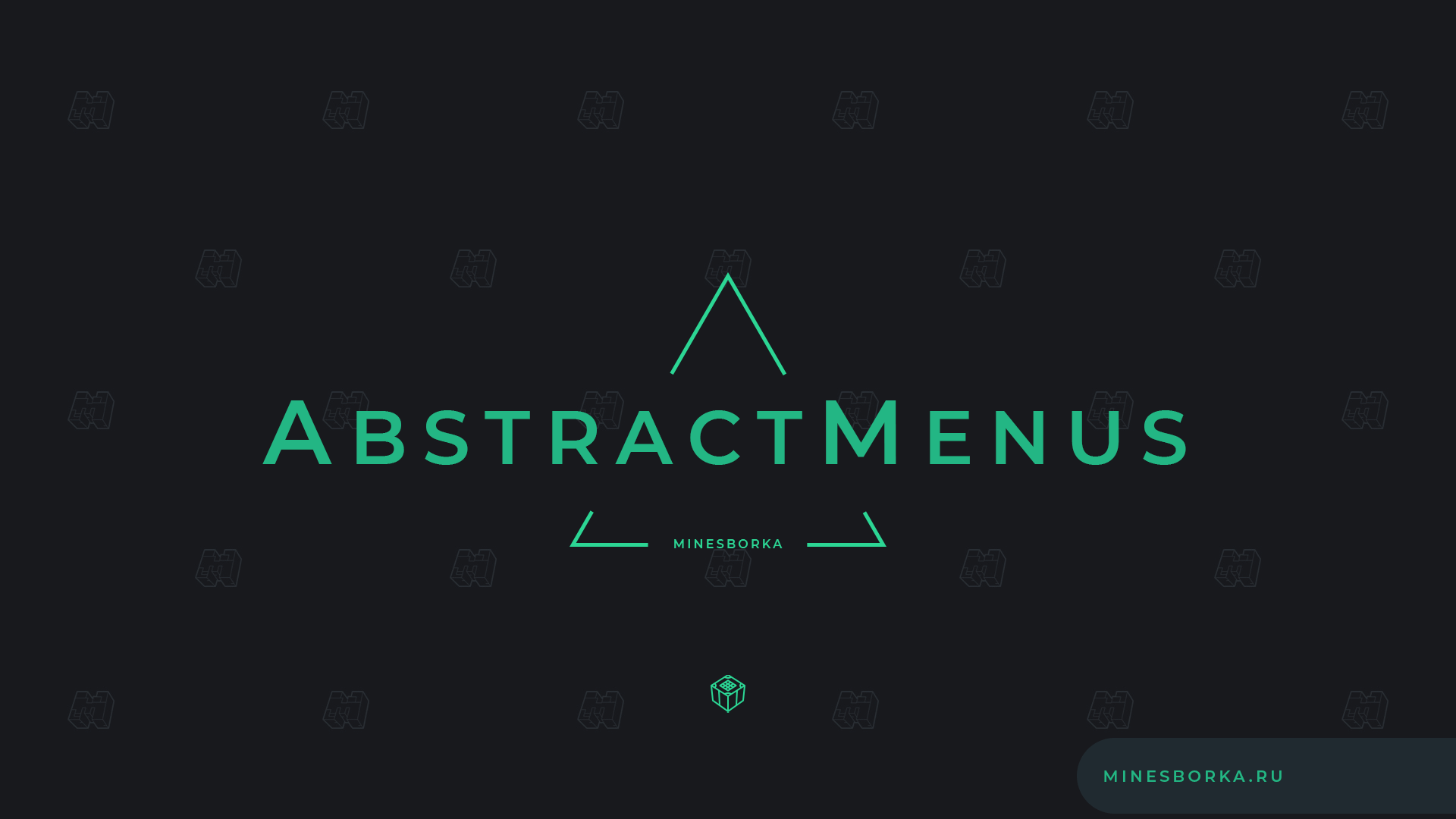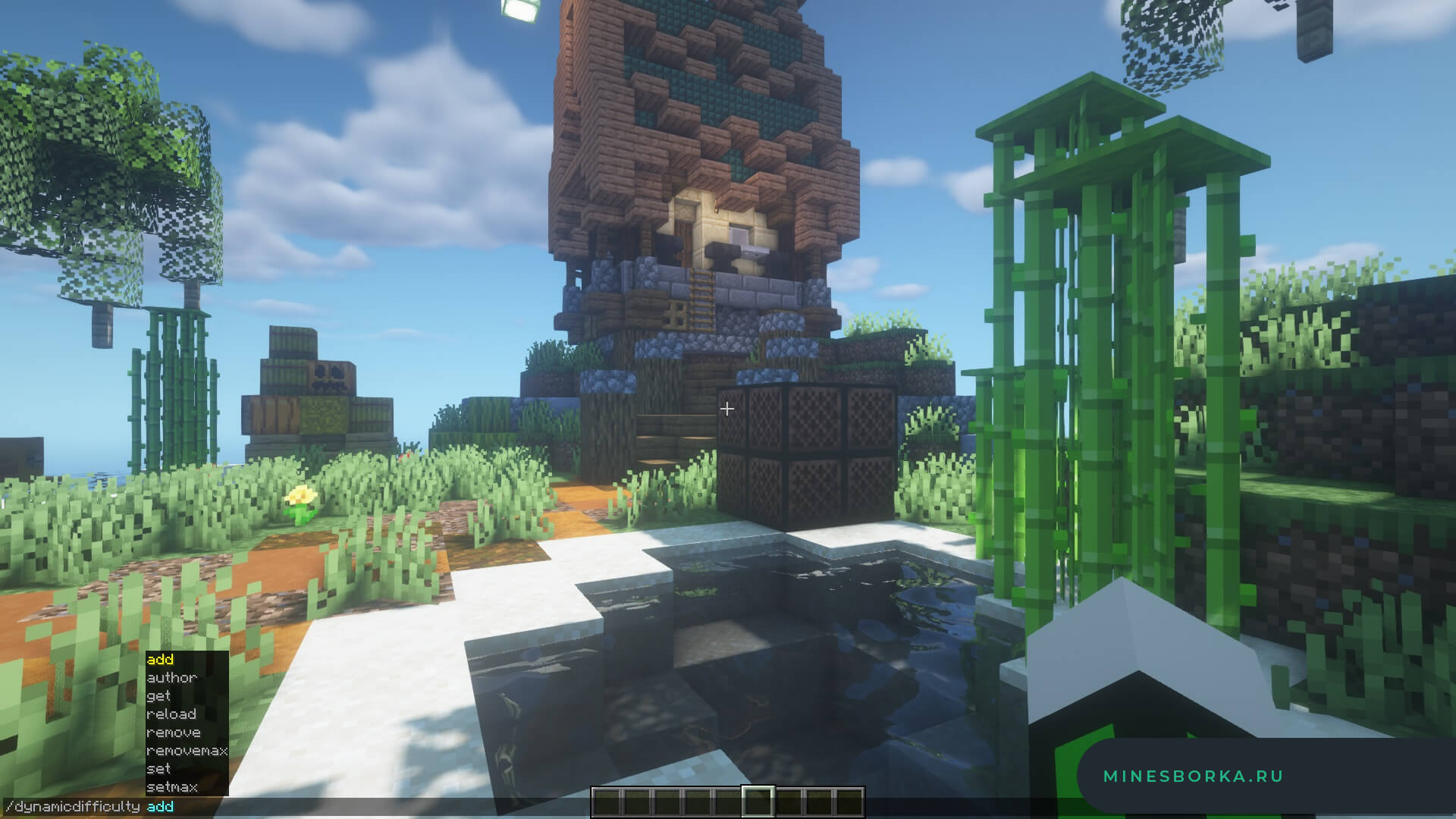Плагин Dynamic Difficulty | Настраиваемый уровень сложности игроков для сервера Minecraft 1.13-1.19
Описание плагина Dynamic Difficulty:
Dynamic Difficulty - это крайне полезный плагин, способный устанавливать определённый уровень сложности между игроками на Вашем сервере Minecraft. Данный плагин позволит игрокам, зашедшим впервые на сервер, не быть убитыми другими, уже опытными игроками. В свою очередь, опытные игроки, которые наиграли достаточное время, получать больше лута и опыта с различных сфер деятельности. Плагин легок в использовании и настройки, а также станет незаменимым для серверов, которые специализируются на выживании.
Основные команды плагина Dynamic Difficulty:
/affinity set [никнейм] [число] - устанавливает определённое число очков сложности игроку.
/affinity get [никнейм] - выдаёт максимальное число очков сложности игроку.
/affinity add [никнейм] [число] - добавляет определённое число очков сложности игроку.
/affinity remove [никнейм] [число] - убирает определённое число очков сложности игроку.
/affinity removeMax [никнейм] [число] - убирает максимальный предел очков сложности игроку.
/affinity setMax [никнейм] [число] - устанавливает максимальный предел очков сложности игроку.
/affinity author - узнаёт автора плагина.
/affinity reload - перезагружает конфигурации плагина.
Основные права плагина Dynamic Difficulty:
- affinity.set - выдаёт доступ к команде /affinity set [никнейм] [число].
- affinity.get - выдаёт доступ к команде /affinity get [никнейм].
- affinity.add - выдаёт доступ к команде /affinity add [никнейм] [число].
- affinity.remove - выдаёт доступ к команде /affinity remove [никнейм] [число].
- affinity.removemax - выдаёт доступ к команде /affinity removeMax [никнейм] [число].
- affinity.setmax - выдаёт доступ к команде /affinity setMax [никнейм] [число].
- affinity.author - выдаёт доступ к команде /affinity author.
- affinity.reload - выдаёт доступ к команде /affinity reload.
Конфиг плагина Dynamic Difficulty:
# points-on-interval is made to give the user points every few minutes. Pairs up with interval-timer
points-on-interval: 5
# The amount of affinity a user or the world increases (or decreases):
# when a block from the blocks list is mined.
block-mined: 1
# When player is hit by a mob.
player-hit: -1
# When a player kills another player.
pvp-kill: 10
# When a mob from the mobs-count-as-pve list is killed.
pve-kill: 1
# When a player dies.
death: -80
# The amount of affinity a user has when joining the server for the first time (or the first time after installing DynamicDifficulty)
starting-affinity: 500
# What The Minimum and Maximum Affinity Are, no one can get more or less than this (even with commands)
min-affinity: 0
max-affinity: 1200
# 0 Equals Disabled, timer is in minutes
interval-timer: 1
# Mobs That Will Give Points From "pve-kill" when killed: https://hub.spigotmc.org/javadocs/bukkit/org/bukkit/entity/EntityType.html
# Format:
# - MOBTYPE: <Affinity points>
# Will use pve-kill if only MOBTYPE is given
mobs-count-as-pve:
- ZOMBIE
- BLAZE: 2
- CREEPER: 2
- SKELETON
- ENDERMAN: 3
- WITHER_SKELETON: 3
- SPIDER
- CAVESPIDER: 2
- VINDICATOR: 3
- WITCH
- WITHER: 100
- ENDER_DRAGON: 100
- VILLAGER: 20
# Blocks That Will Give Points From "block-mined" when mined: https://hub.spigotmc.org/javadocs/bukkit/org/bukkit/Material.html
blocks:
- DIAMOND_ORE
- EMERALD_ORE
# Whether the Player Will Receive Affinity When Mining Blocks With Silk Touch
silk-touch-allowed: false
# whether to hook into some other plugins or not. (List may be expanded in the future)
plugin-support:
allow-papi: true
allow-bstats: true # To Only Disable it on DynamicDifficulty (enabling bstats here when it's disabled won't work)
use-prefix: true
saving-dаta:
type: file # Supported: file, mysql
# port: "3306"
# host: "localhost"
# username: "root"
# password: ""
# database: "dynamicdifficulty"
# You can disable DynamicDifficulty in certain worlds if Multiverse is enabled
# disabled-worlds:
# - example_name
# Calculates the percentage between 2 difficulties so the progression will feel more natural.
# A better explanation is given underneath the settings explanation tab
calculate-exact-percentage: true
difficulty-modifiers:
type: player # Supported difficulty types: player, world
randomize: false # randomizes all difficulty settings for everyone (uses the settings at the end of the page)
# Multiplies all the difficulty values by x amount (100 * 2.5 = 250)
damage-done-by-mobs-multiplier: 1.0
damage-done-on-mobs-multiplier: 1.0
double-loot-chance-multiplier: 1.0
experience-multiplier: 1.0
# This has been calculated from the hard difficulty. So it is recommended to change these if you're not playing on hard world difficulty
# Only "effects-when-attacked" affect the Wither and EnderDragon
# To see mob damage: https://minecraft.gamepedia.com/Mob#Damage_dealt_by_hostile_and_neutral_mobs
# Format if you want to create your own difficulty:
# <custom_name>:
# affinity-required: <number, At What affinity this difficulty starts working>
# damage-done-by-mobs: <percentage, How much damage mobs do to you>
# damage-done-on-mobs: <percentage, How much damage you do on mobs>
# experience-multiplier: <percentage, Experience Multiplier>
# double-loot-chance: <percentage, Chance to double the loot dropped when a mob is killed>
# effects-when-attacked: <bool, Whether you get poison/wither etc from mob attacks (not including splash potions), works only on normal/hard world difficulty>
# prefix: <text, prefix to return if PlaceholderAPI is enabled>
# mobs-ignore-player: <list, these mobs will ignore the players unless they're provoked>
difficulty:
Easy:
affinity-required: 0
damage-done-by-mobs: 50
damage-done-on-mobs: 100
experience-multiplier: 70
double-loot-chance: 0
effects-when-attacked: false
prefix: '&7&l[&b&lEasy&7&l]&r'
mobs-ignore-player:
- CREEPER
Normal:
affinity-required: 400
damage-done-by-mobs: 75
damage-done-on-mobs: 100
experience-multiplier: 90
double-loot-chance: 0
effects-when-attacked: true
prefix: '&7&l[&9&lNormal&7&l]&r'
Hard:
affinity-required: 1000
damage-done-by-mobs: 100
damage-done-on-mobs: 100
experience-multiplier: 125
double-loot-chance: 5
effects-when-attacked: true
prefix: '&7&l[&4&lHard&7&l]&r'Как установить плагин?
1. Скачайте плагин.
2. Из архива возьмите скачанный файл и перенесите в папку plugins вашего сервера.
3. Перезапустите сервер.
4. Готово.
Смотрите также: